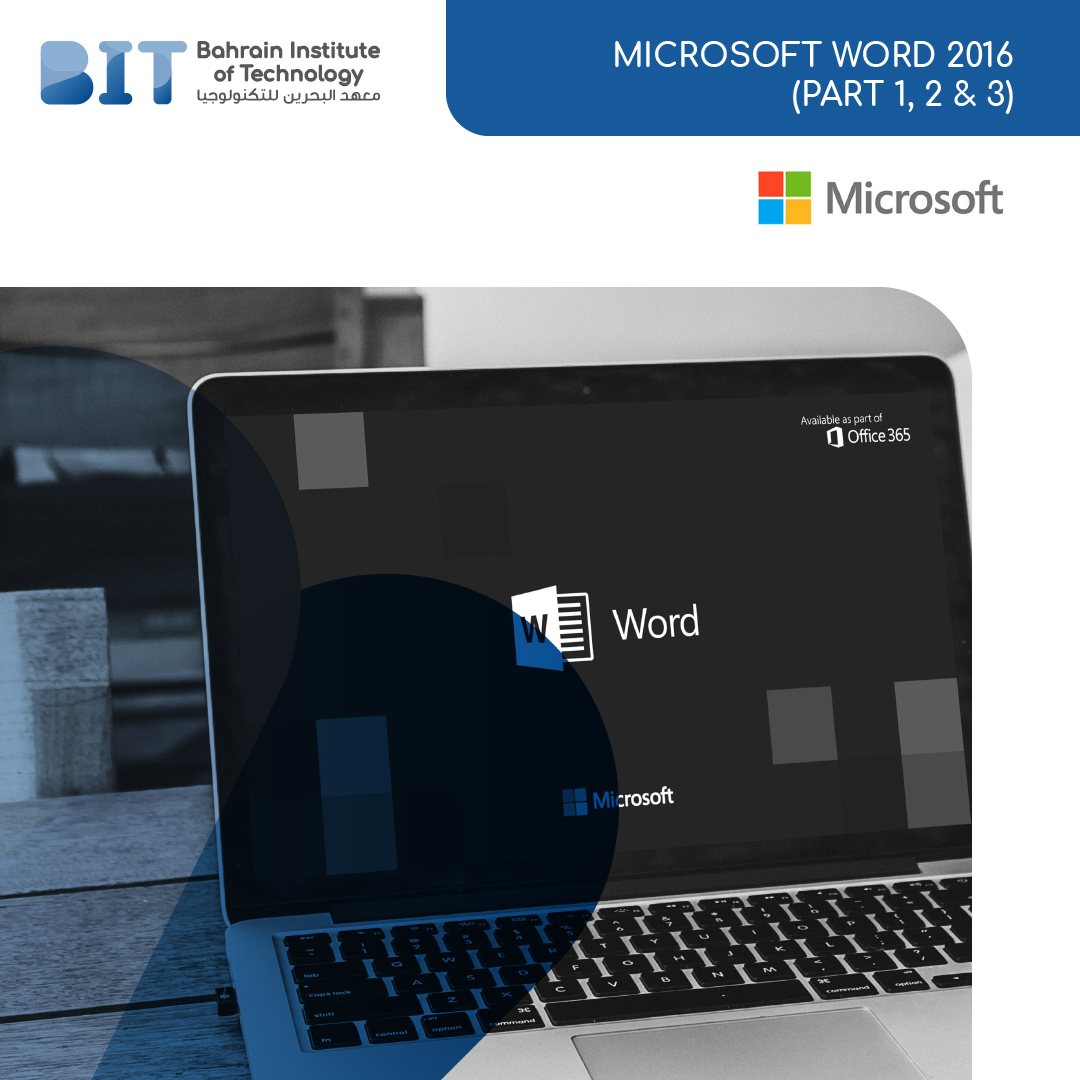About the Course:
Microsoft® Word 2016 enables you to do far more than simple word processing. Word includes advanced image manipulation tools, collaboration features, cross-referencing and linking tools, entry forms and data collection, security features, and tools to automate document production.
Microsoft word training courses will allow the trainees to produce sophisticated, professional documents in highly efficient manners, and will improve trainee abilities to make most of word processor that has become the industry standards.
Exams:
Pre and Post Course Tests
Course Duration:
24 Hours
Awarding Body:
Microsoft
Pre-Requisites:
To ensure success, trainee should be comfortable in the Windows®10 environment and be able to use Windows 10 to manage information on your computer.
Basic Computer knowledge and skills.
Target Audience:
Administrative staffs, secretaries, university students, clerks, researchers, office Admin and all Computer using professionals.
What will you gain:
Part 1
Lesson 1: Getting Started with Word
Lesson 2: Formatting Text and Paragraphs
Lesson 3: Working More Efficiently
Lesson 4: Managing Lists
Lesson 5: Adding Tables
Lesson 6: Inserting Graphic Objects
Lesson 7: Controlling Page Appearance
Lesson 8: Preparing to Publish a Document
Part 2
Lesson 1: Organizing Content Using Tables and Charts
Lesson 2: Customizing Formats Using Styles and Themes
Lesson 3: Inserting Content Using Quick Parts
Lesson 4: Using Templates to Automate Document Formatting
Lesson 5: Controlling the Flow of a Document
Lesson 6: Simplifying and Managing Long Documents
Lesson 7: Using Mail Merge to Create Letters, Envelopes, and Labels
Part 3
Lesson 1: Manipulating Images
Lesson 2: Using Custom Graphic Elements
Lesson 3: Collaborating on Documents
Lesson 4: Adding Document References and Links
Lesson 5: Securing a Document
Lesson 6: Using Forms to Manage Content
Lesson 7: Automating Repetitive Tasks with Macros
Apply now
Course Features
- Lectures 0
- Quizzes 0
- Duration 50 hours
- Skill level All levels
- Language English
- Students 1
- Assessments Yes